augeasproviders
Alternative Augeas-based providers for Puppet
Browse collection: herculesteam
Developing Puppet providers with augeasproviders
The augeasproviders library is a helper Ruby library to write Puppet providers allowing to manage files in parts, using Augeas.
This page describes the steps to create a provider using the augeasproviders API.
Framework
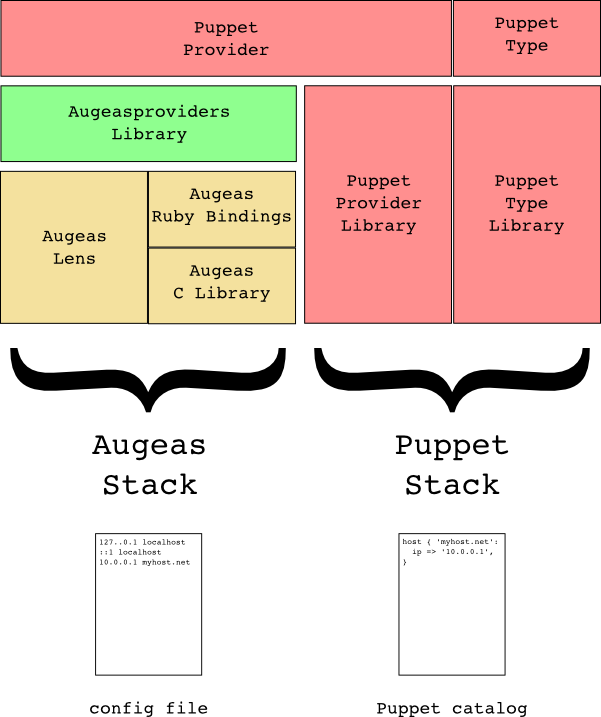
Puppet type
The first thing you need is a Puppet type. It could be an existing type or a new type.
Whether you use an existing type or create a new one, the type should:
- be ensurable
- have a
targetparameter, specifying which file to manage.
Making use of the library in your provider
In order to create a new Augeas-based provider, you need to make it a child of the default provider of the augeasprovider type:
Puppet::Type.type(:my_type).provide(:augeas, :parent => Puppet::Type.type(:augeasprovider).provider(:default)) do
desc "Uses Augeas API to update my file"
end
Declaring the default target
You can declare the default target for your provider by using the default_file method:
default_file do
"/path/to/my/file"
end
This method takes a block which is interpreted when the default file is needed. Consequently, you can use code in the block, basing yourself on informations such as facts (using the facter API) to determine the default file.
The default file path will be used to declare a $target Augeas variable, which you can then use in your Augeas paths whenever needed.
Declaring the lens to use
The next thing augeasproviders needs to know if the lens to use on this file. You can declare it with the lens method:
lens do
"MyFile.lns"
end
Again, the block is interpreted down the road so you can use code in this block.
In the event that you need information from the resource itself in order to determine which lens to use, the method can yield it to you. For example, if you have a lens parameter in your type, you can use:
lens do |resource|
resource[:lens]
end
Confining your provider
Since the augeasproviders library uses Augeas, it is safe to confine your provider so it is only considered by Puppet if the augeas feature is available. You can do this with:
confine :feature => :augeas
Declaring the resource path
The augeasproviders library can take care of automatically declaring some provider methods if you specify the path to your resource in the Augeas tree. In order to do that, use the resource_path method, which yields the resource. You should use the $target Augeas variable (set by the default_file method) to refer to the root of the file you are managing, for example:
resource_path do |resource|
"$target/#{resource[:name]}"
end
Using the resource_path method will automatically declare two provider methods:
exists?(which checks if the resource path exists)destroy(which removes the resource path and saves the tree)
These two methods can be overridden in your provider if you need a more advanced behaviour.
The resource_path method is also used to define a $resource Augeas variable, which you can use in your Augeas expressions, alongside the $target variable.
Manipulating the Augeas tree
When defining your provider methods, you will need to manipulate the Augeas tree. augeasproviders provides two useful methods for this: augopen and augopen!
The easiest way to use the augopen method is to pass it a block. It will then yield the Augeas handler to the block:
augopen do |aug|
aug.get('$resource')
end
The augopen method will open Augeas with your file/lens combination alone (making it faster), safely manage Augeas errors, and close the Augeas handler at the end of the block.
If you need to perform a tree change with Augeas, the augopen! method behaves just like augopen, but saves the tree automatically:
augopen! do |aug|
aug.set('$resource', 'value')
end
Defining provider methods
One convenient way to declare a provider method which only calls Augeas to get or set in the tree is to use the define_aug_method or define_aug_method! methods:
define_aug_method!(:destroy) do |aug, resource|
aug.rm("$target/command[#{resource[:name]}]")
end
Again, the define_aug_method! method will save the tree, while define_aug_method will not.
You can use the define_aug_method! method to define the create method, which is required for ensurable types and is not automatically created by Augeasproviders, e.g.:
define_aug_method!(:create) do |aug, resource|
aug.set("$target/#{resource[:name]}", resource[:value])
end
Defining property accessors
define_aug_method lets you define generic methods for your provider. For ensurable types, properties need two methods, for getting and setting the property value respectively. The Augeasproviders library helps you to do that by providing property accessor methods.
In all the examples below, $resource will map to a resource node with value name, represented as:
{ "resource" = "name" }
Simple accessor
The simplest way to define a property accessor is:
attr_aug_accessor(:foo)
Given foo => "bar", this will set the tree to:
{ "resource" = "name"
{ "foo" = "bar" } }
This will manage a property called foo, whose value is stored as the value for the foo node of the $resource node.
Calling attr_aug_accessor defines both a reader and a writer methods, and is thus equivalent to calling:
attr_aug_reader(:foo)
attr_aug_writer(:foo)
These calls produce dynamic methods, named after the property you wish to control. In this case, they will be named respectively attr_aug_reader_foo and attr_aug_writer_foo. The standard ensurable methods foo and foo= are then automatically defined using these respective methods.
When calling these methods, the reader method takes an Augeas handler as parameter and returns the value as found in the file:
value = attr_aug_reader_foo(aug)
while the writer method takes an Augeas handler and a value, and sets the value in the file:
attr_aug_writer(aug, value)
Accessor options
The case where a resource property maps directly to a sub-node in the tree with the same name and a simple value is not always met. For more complex situations, the accessor methods accept a series of options.
Property label
Very often, the name of the property you want to manage does not match the node label in the Augeas tree. The :label option lets you set this, e.g. for foo => 'value':
attr_aug_access(:foo,
:label => 'my/foo'
)
will manage a simple entry as:
{ "resource" = "name"
{ "my" { "foo" = "value" } } }
If the node to be used is the resource node itself instead of a sub-node, you can use :resource as the label, e.g.:
attr_aug_access(:foo,
:label => :resource
)
will manage the entry as:
{ "resource" = "value" }
Property type
The property type defines the type of value to be managed, and can be one of the following values:
:string: the value is a string (default):array: the value is an array:hash: the value is a hash
String value
When the value is set as a string, the reader method returns the value of the node referred to, and the writer method sets the value of the node if a value is given, or clears it otherwise, e.g. for foo => "bar":
attr_aug_accessor(:foo,
:type => :string
)
maps to:
{ "resource" = "name"
{ "foo" = "bar" } }
If you need the sub-node to be removed rather than cleared when the value is set to nil (or not set), use the :rm_node option:
attr_aug_accessor(:foo,
:type => string,
:rm_node => true
)
Array value
Augeas has two ways of representing array values in its trees, using either fix labels or sequential entries (see this page for an explanation of why both of them exist).
For this reason, property accessors offer 3 ways to manage arrays, using the sublabel option:
-
the values are all the nodes matching the path with the given label (
sublabelnot set), e.g. forfoo => ["bar", "baz"]:attr_aug_accessor(:foo, :type => :array )maps to:
{ "resource" = "name" { "foo" = "bar" } { "foo" = "baz" } } -
the values are sub-nodes of the path with the given label (
sublabelset to the label of the sub-nodes), e.g. forfoo => ["bar", "baz"]:attr_aug_accessor(:foo, :type => :array, :sublabel => 'sub' )maps to:
{ "resource" = "name" { "foo" { "sub" = "bar" } { "sub" = "baz" } } } -
the values are sequential entries under the path with the given label (
sublabelset to:seq), e.g. forfoo => ["bar", "baz"]:attr_aug_accessor(:foo, :type => :array, :sublabel => :seq )maps to:
{ "resource" = "name" { "foo" { "1" = "bar" } { "2" = "baz" } } }
In all cases, all existing values are purged before setting the target values.
Hash value
In the Augeas tree, hash values are represented by sub-nodes, with optional values (the :sublabel option is used to set the value node name). When no value is found in the tree, the accessor method will default to the value of the :default option.
For example, given foo => { "a" => "bar", "b" => "baz" }, with:
attr_aug_accessor(:foo
:type => :hash,
:default => "baz",
:sublabel => "val"
)
will produce:
{ "resource" = "name"
{ "foo"
{ "a"
{ "val" = "bar" } }
{ "b" # No value here because "baz" is the default value
} } }
Note that only one level of hash depth is currently supported.